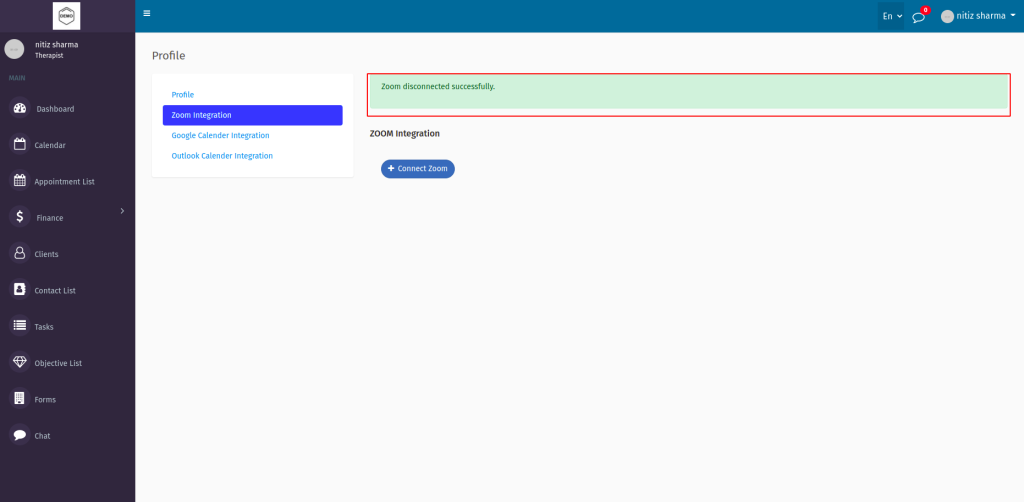Uninstalling the Zoom App from Marketplace #
- Login to your Zoom account and navigate to the Zoom Marketplace.
- Search for Clinikpro and click the app or navigate to your authorized apps via Manage Apps and choose Clinikpro.
- Choose the Manage tab and click Uninstall.
- Confirm the dialogue and click OK.
Uninstalling the Zoom App from Clinikpro #
- Click on the Profile in the top right user avatar.
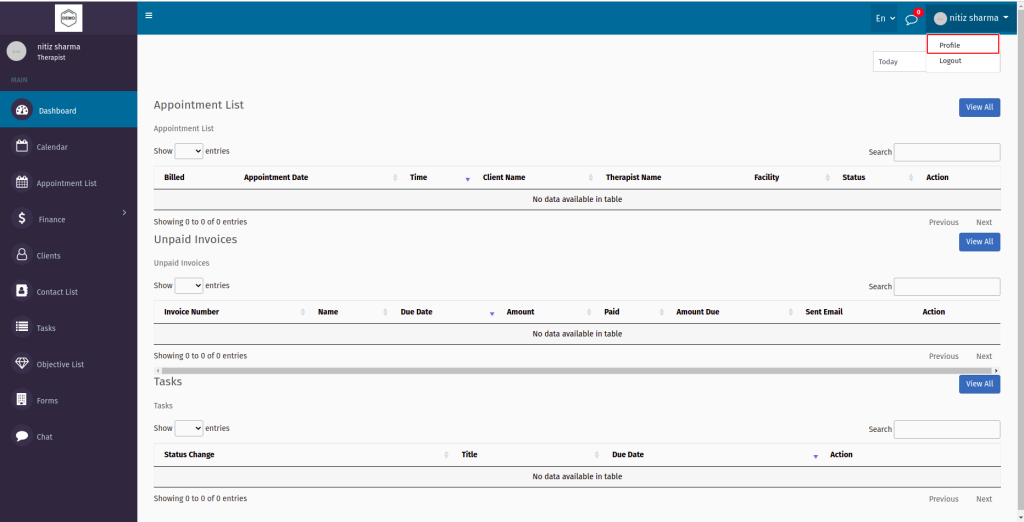
- Locate the disconnect Zoom button, and click on it.
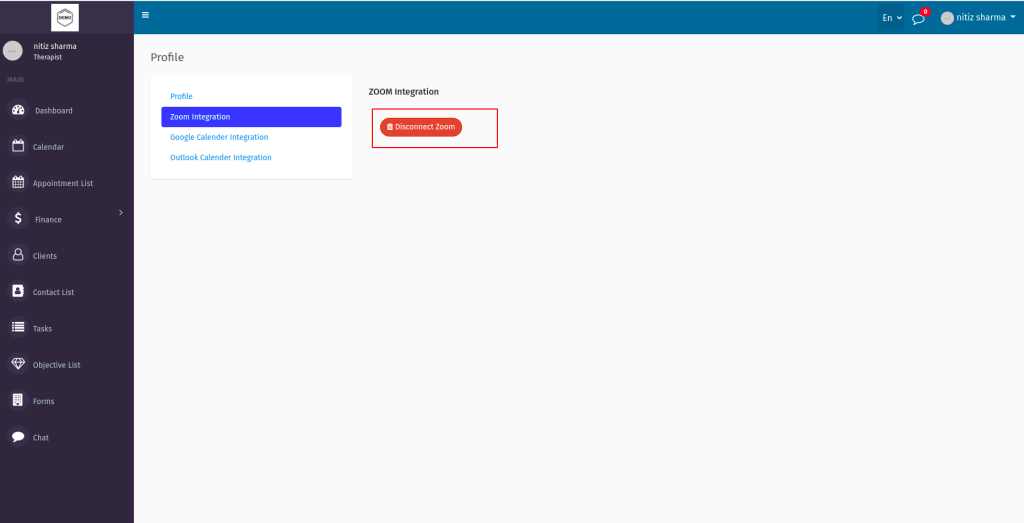
- After clicking on the disconnect Zoom button, the Zoom will successfully uninstall.