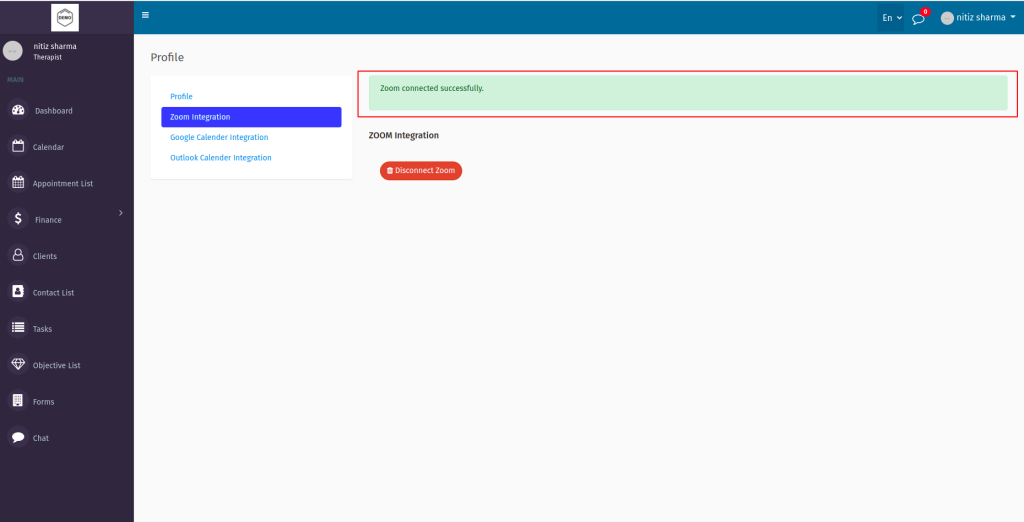Installing Zoom from Marketplace #
- Login to your Zoom account and navigate to the Zoom Marketplace.
- Search for Clinikpro and click the app.
- If the app is not pre-approved, contact your Zoom admin to approve this app for your account.
- Click Install, confirm the permissions the app requires and choose Allow.
Installing Zoom from Clinikpro #
- Login your therapist account in Clinikpro.
- Click on the profile in the top right user avatar.
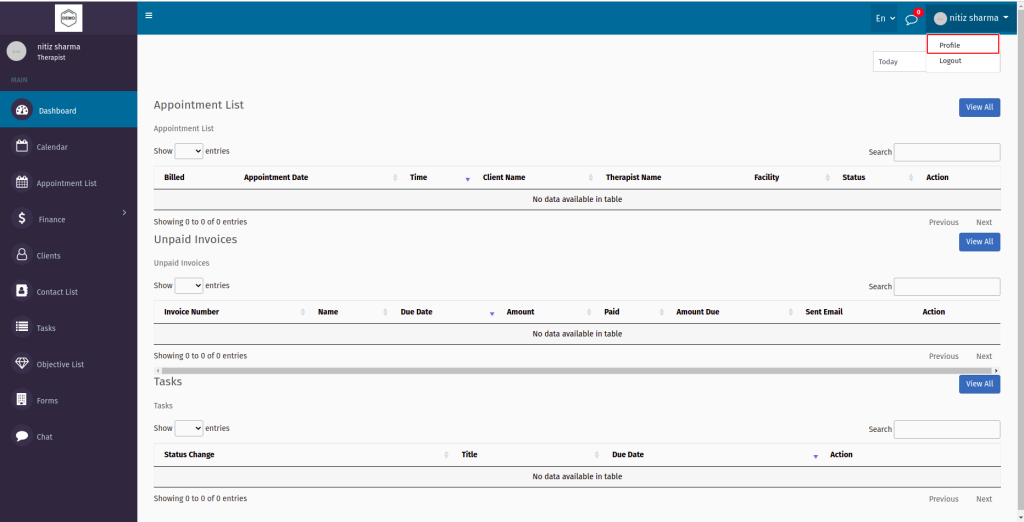
- Locate the connect zoom button and click on it.
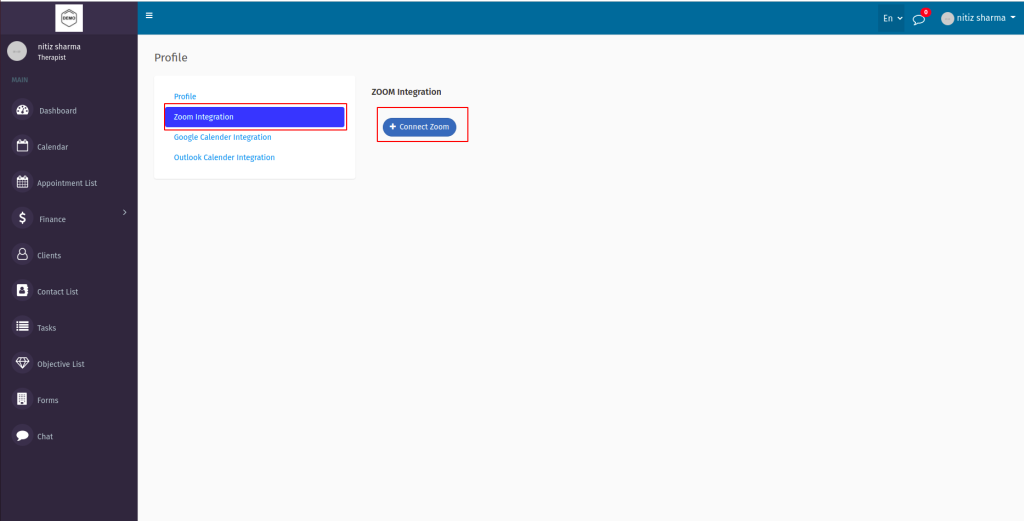
- Now login to your zoom account.
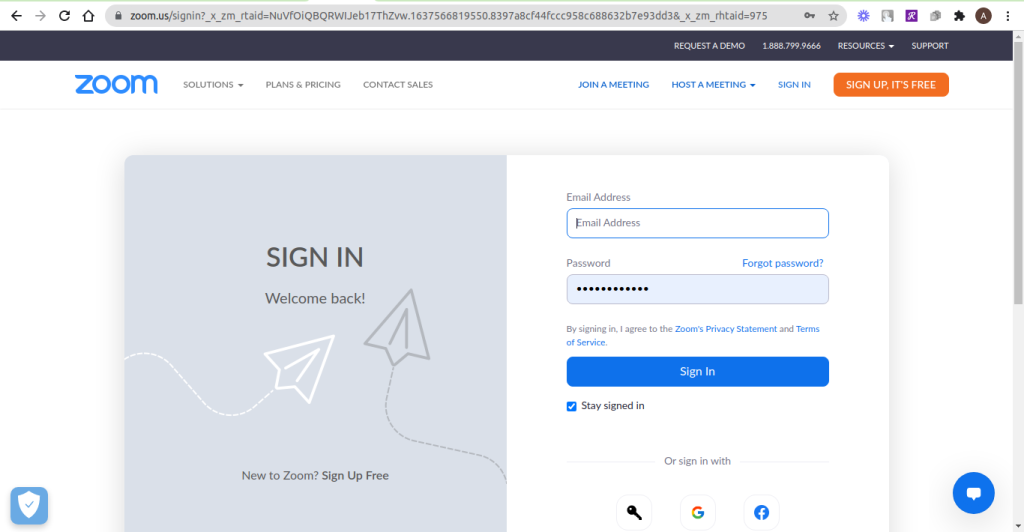
- After login verify the permission and click on authorize.
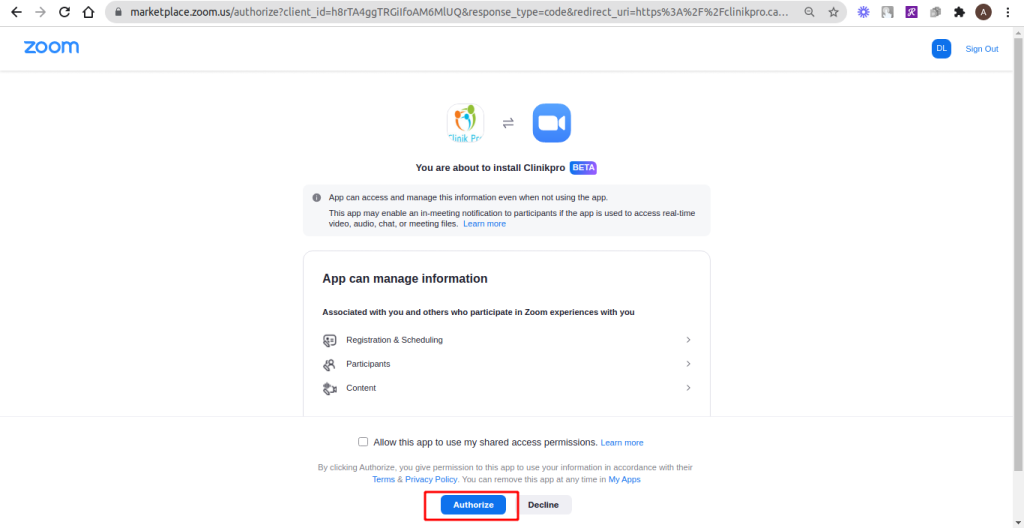
- After authorizing the zoom, it will successfully install.